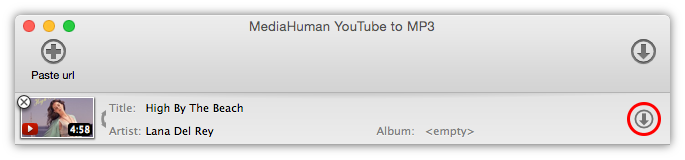If you still don't know how cool YouTube to MP3 Converter is, take a chance and download it from our website. Then, install and run the program. The main window looks like this:
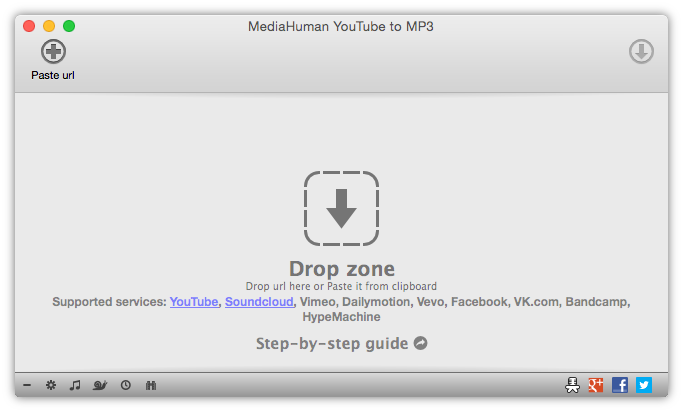
Open your browser, type youtube.com in the address bar and find the video you want to extract music from. Actually, you don't need the video itself, you only need its URL (link). Copy the URL to the clipboard.
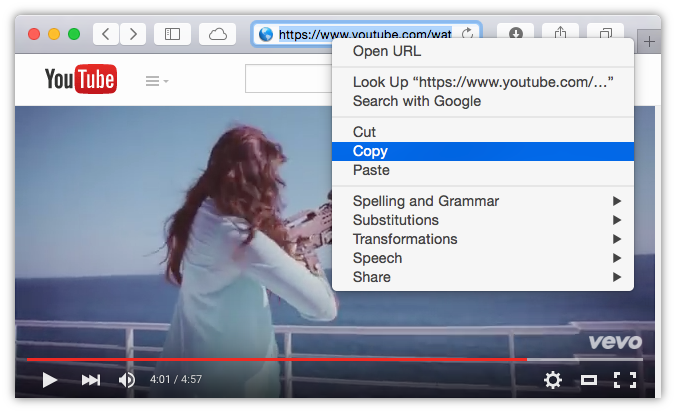
You can do this by clicking the Paste URL button on the toolbar. You can also drag and drop the link to the application window.
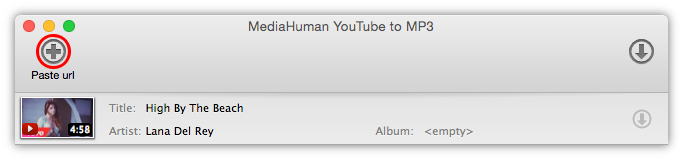
Now, you should see the video in the list. To edit song title, artist and album, click the corresponding boxes:
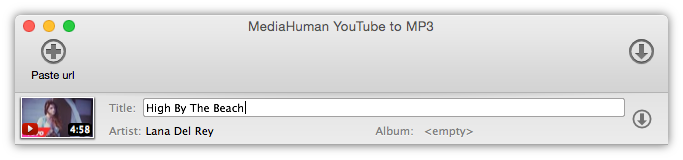
Edit the contents of these fields and press Enter to save changes. There is also an option to exchange contents of the Title and Artists fields. Point the mouse to one of these boxes to see the double-sided arrow. Click it to exchange Title and Artist.
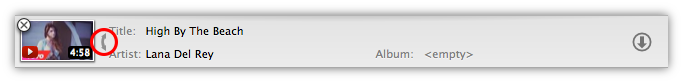
To edit the cover art or artwork of YouTube music, click the thumbnail preview to bring up the cover art editor dialog.
Choose on of the auto-suggested pictures or find a more appropriate one by typing any text in the search box above. Once you find the art you want, double-click it in the list to apply to the video.
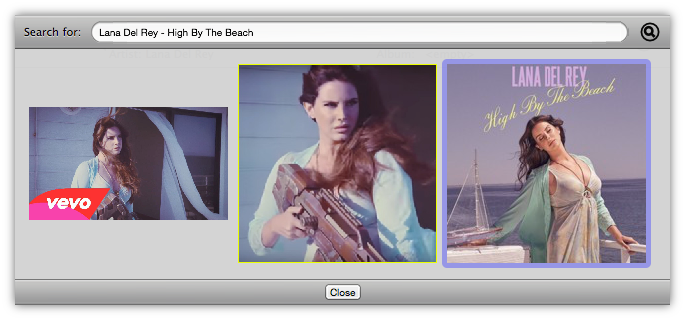
Voila, a new cover art is here and tags are perfectly edited. Press Download button and enjoy!