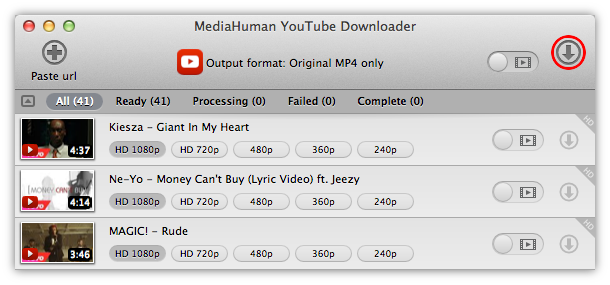Download and install the latest version of MediaHuman YouTube Downloader. It's available for Windows, macOS and Ubuntu/Linux.
Navigate to the playlist you want to download in your favourite browser and copy its link to the clipboard. It can be a channel, playlist, mix or search results. In our example it's a video from one of the VEVO's playlists.
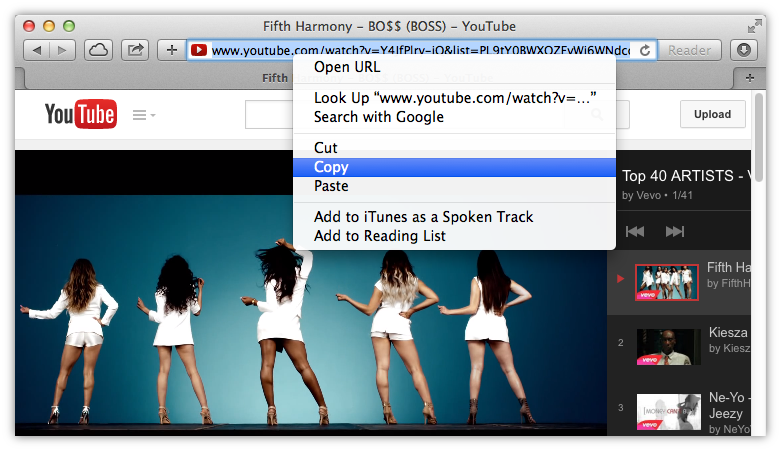
Run YouTube Downloader and paste the link by pressing the first button on the toolbar or by using a paste hotkey (⌘+V on Mac or Ctrl+V on Windows and Linux). You can also drag'n'drop it from the browser.
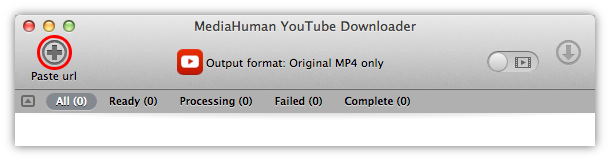
If you added the link to the video contained in playlist, click on Add Playlist icon. And all videos from this playlist will be parsed, added and ready for download.
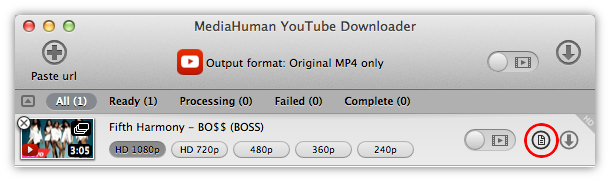
Simply click the Start all button to begin downloading all the videos from the playlist you've just added.