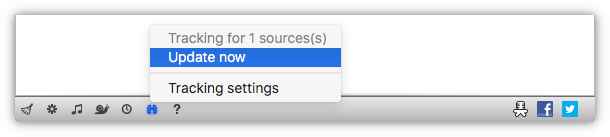Open your favorite YouTube channel or playlist and copy the link to it into the clipboard.
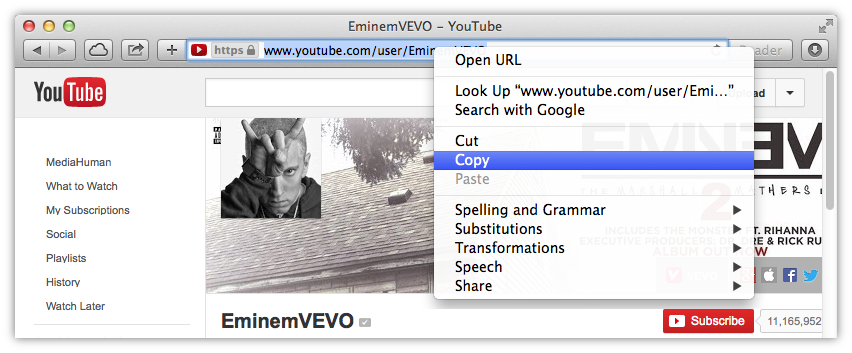
Paste the link and click the Load button. The program will download all necessary information about the channel.
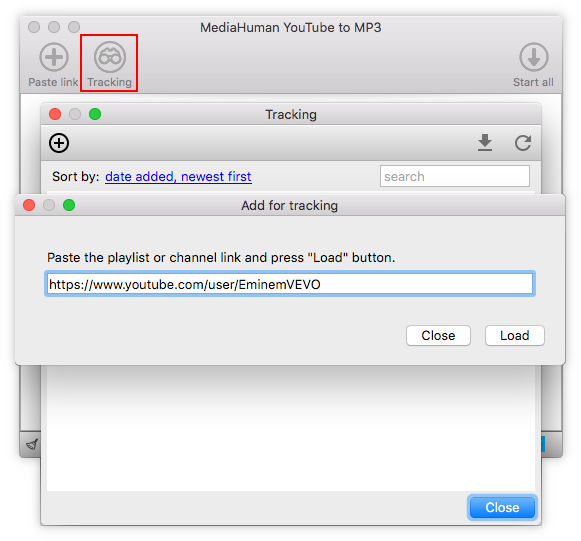
Now you can configure additional options, such as automatic adding to the download queue, changing the destination folder, specifying the playlist and update period. On the picture below we selected the adding option, so all new tracks will be automatically added to the download queue upon next check.
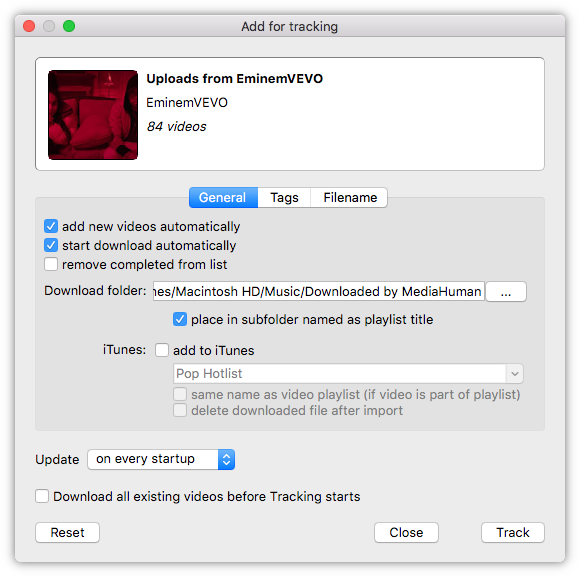
Click the Track button to subscribe all updates of this channel.
The status bar icon displays that the channel tracking function is active. You can also refresh channel information manually using the menu.